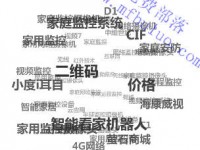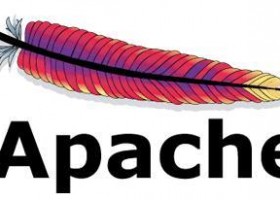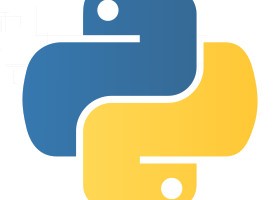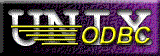
1:先安装unixodbc --建议用源码
./configure --prefix=/usr/local/unixODBC --includedir=/usr/include --libdir=/usr/lib -bindir=/usr/bin --sysconfdir=/etc
make
make install
其它一些参数说明
--enable-gui=no #不使用qt画图,一般生产环境者是ssh 登陆,所以用不上界面。
--enable-iconv=yes --with-iconv-char-enc=GB18030 #这个是因为后面遇到乱码的问题,尝试用这个编译,但没起作用,不知道用来干嘛
测试:
#dbcinst -j #查看下环境
unixODBC 2.2.14
DRIVERS...