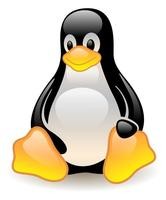几个月前,我在升级本博客所用 Nginx 时,顺手加上了对 TLS 1.3 的支持,本文贴出详细的步骤和注意事项。有关 TLS 1.3 的介绍可以看 CloudFlare 的这篇文章:An overview of TLS 1.3 and Q&A。需要注意目前 Chrome 和 Firefox 支持的是 TLS 1.3 draft 18,暂时不要用在生产环境。
安装依赖
我的 VPS 系统是 Ubuntu 16.04.3 LTS,如果你使用其它发行版,与包管理有关的命令请自行调整。
首先安装依赖库和编译要用到的工具:
sudo apt-get install build-essential libpcre3 libpcre3-dev zlib1g-dev unzip git
获取必要组件
nginx-ct 和 ngx-bro...