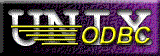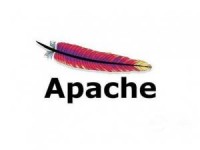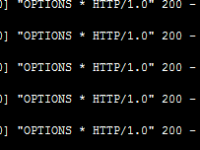首先安装libevent(rpm安装也可)
tar zxvf libevent-1.4.9-stable.tar.gz
cd libevent-1.4.9-stable
./configure --prefix=/usr
make && make install
然后安装
tar zxvf memcached-1.4.0.tar.gz
cd memcached-1.4.0
./configure --prefix=/usr/local/memcached
make && make install
ln -s /usr/local/memcached/bin/memcached /usr/bin/memcached
然后启动
/usr/bin/memcached -d -m 2048 -u roo...